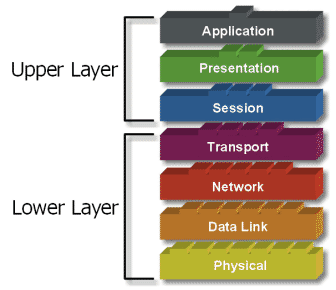A firewall is a bastion of the first layer in this Ethernet router, however the facility Intrusion Detection / Prevention System into second-tier defenses.At first glance, the physical form is very similar to Cisco
Setting Hotspot on Mikrotik Router OS is very easy to configure. Hotspot authentication system is usually used when we will provide Internet access in public areas, such as: Hotels, cafes, campus, airports, parks, malls etc.. Internet access technologies typically use wireless or wired network.
Usually provide free internet access using the hotspot or can also use the voucher for SASL authentication. When I open the web page then the router will check whether the user is in the authentication or not.